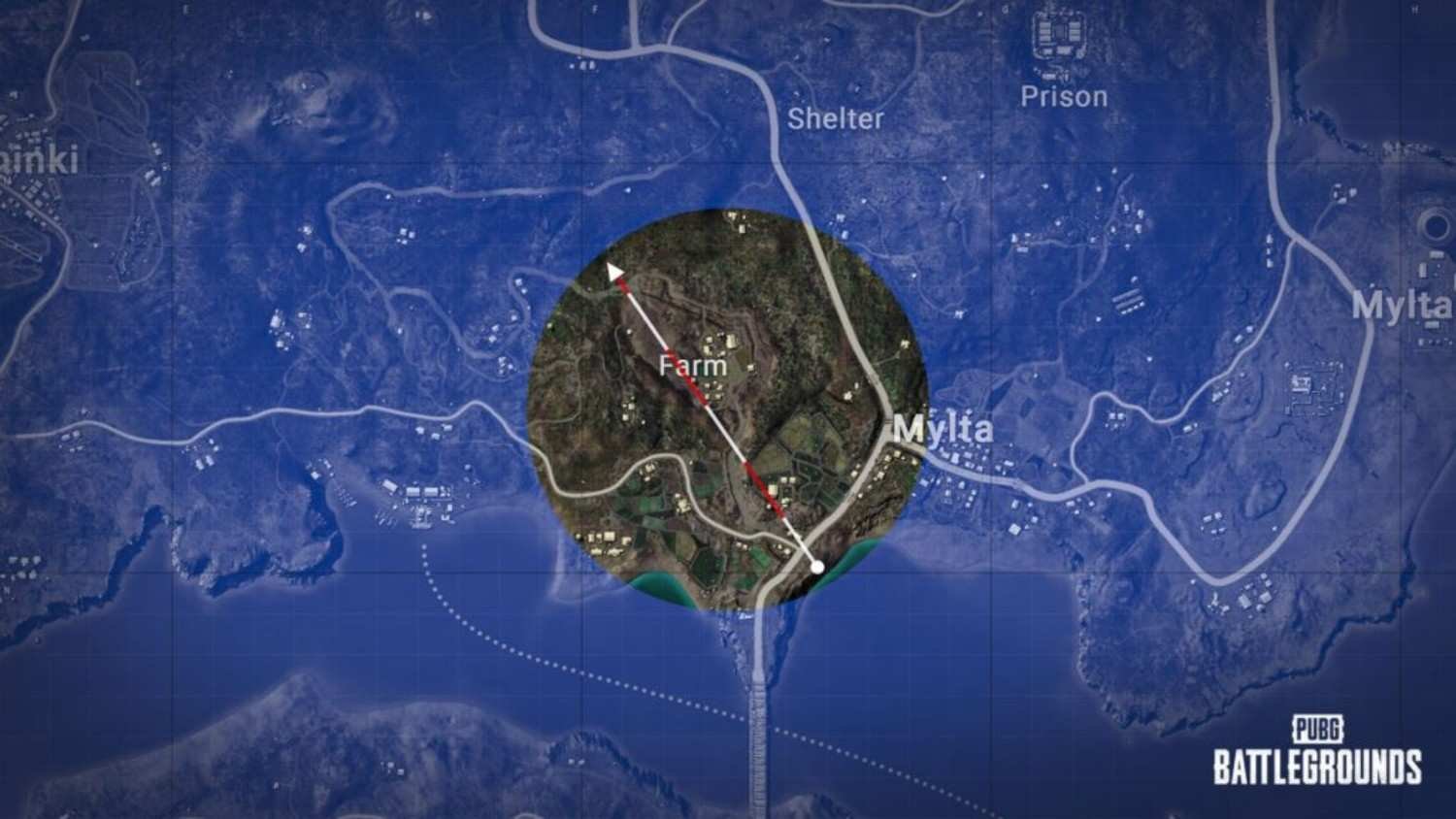Table of Contents
ToggleWelcome to the World of Esports PCs
So, you finally decided to take the plunge into the world of esports. Great! It’s either you have been a casual gamer, dreaming of being a pro gamer, or you just wanted to up your game. Indeed, your PC is your best bet out there, but do not let that statement fuel you to run up to the shiniest, most expensive machine out there. Let’s break down what you really need—and have a laugh along the way.
But let’s first get real: different levels of gaming require different computer setups. Your Aunt Mabel’s email-checking laptop simply won’t cut it when you’re going for that clutch victory in “Counter-Strike.” Have no fear! We’ll help carve a path through this labyrinth of specs and components to arm you perfectly for your level.
From beginner basics to professional powerhouses, we’ve got them all. So grab your favorite energy drink, and let’s rock on toward this epic quest of building the ultimate gaming machine.
For Novice Level: The Casual Contender
Start at the beginner level and dip your toes into the esports waters. Take on MOBAs, such as “League of Legends,” or just get your feet wet with “Fortnite.” You need a steadfast PC for this, supporting the basics without the price going sky-high.
Look for something like Intel Core i3 or the AMD Ryzen 3 series of processors for now. These processors are just strong enough to provide fairly good performance without making your PC too hot when playing most video games. Pair it up with at least 8 GB of RAM: that way, your game should be running quite smoothly, even with a few browser tabs open in the background. Well, to be honest, most of us know that you Google strategies while in the game.
For graphics, you might as well go with something like the Nvidia GeForce GTX 1050 Ti or the AMD Radeon RX 560; they do just well. Cheap and cheerful, while also packing enough punch to ensure good frame rates in popular esports games, such cards will allow you to be fragging and farming in no time while keeping a smile on your wallet.
Mid-level: The Rising Star
Congratulations, you have now made it to the intermediate level! No longer the rookie; you’re already getting into this whole gaming business. Gear up with something that fits your growing skills and aspirations.
Step up to a processor like the Intel Core i5 or the AMD Ryzen 5. These come with more cores and threads each, so they are just primed for taking tougher games and heavier multitasking more easily. Up your RAM game to 16 gigabytes to make sure you’ve got enough memory to run the most intense games you can throw its way. Using Discord or Spotify together at the same time is not hard on it either.
Well, and adding to that, you will now want to replace the current GPU with an Nvidia GTX 1660 Super or AMD Radeon RX 580. Good performance at 1080p assures high performance in game visuals and smooth gameplay. With such a rig, you’d be all geared up to dominate the leaderboards and, heck, maybe even think about streaming as well.
High Level: The Committed Competitor
And you climbed through the ranks: Now you’ve got a serious game in the world of esports. You are sharp on your skills and faster with reflexes than a squirrel on an energy drink.
The best of the few processors for high-level gamers would definitely be an Intel Core i7 or AMD Ryzen 7. These specific CPUs dominate for the best performance in your game, making sure you run perfectly even at the most exciting parts. One should aim at preferably having 16 GB to 32 GB of RAM in front of all sorts of tasks that are going to be thrown at it, with just some examples accounting for gaming, streaming, and video editing.

In moving images, either is supported by Nvidia RTX 2060 or the AMD Radeon RX 5700 XT. These GPUs support high frame rates and beautiful graphics. They, therefore, put an aesthetic edge on your side, too. The setup is one that will make you guaranteed to be a stage ahead of facing these challenges.
Professional Level: The Elite Player
Welcome to the big leagues; as a pro gamer, your PC really does need to be that stride-ahead beast able to run top-notch, demanding games with complete ease, with the possibility of streaming in the best quality possible.
Intel Core i9 and AMD Ryzen 9 are just hard to beat at this level. Getting one of these processors ensures that you get super speed, which means zero chances of lag in whatever operation you undertake. The best way I would say — just get 32GB of RAM, so to speak.
This setup will require a top-of-the-line GPU, such as an Nvidia RTX 3080 or an AMD Radeon RX 6800 XT to make things happen. They are an ideal pair—running games in 4K resolution and on high-refresh-rate monitors. They ensure that this system provides the most buttery smooth gameplay. With these settings, you are not just playing; you are dominating.
Peripherals Matter: Key
With your PC organized, peripherals are just as important. After all, a super gaming setup isn’t just in the box; your keyboard, mouse, and monitor are all elements in which your performance can be played out.
Opt for mechanical keyboards; there are also some top brands in this price range, such as Corsair, Razer, Logitech, and others. There you have it, just some of the top brands that offer good value for the features in this price range. About programmable macro keys and customizable RGB lighting features.
Also, you’ll need a good mouse; one such as the Logitech G Pro or the Razer DeathAdder would be great, which have high DPI settings and extra buttons that can be custom-mapped for game control.
Don’t skimp on your monitor. You’ll be needing a monitor with a high refresh rate—144Hz and above—and a low retention time. Good examples would be the ASUS ROG Swift and Acer Predator; both are capable of awesome display quality for gaming purposes.
Cool Solutions: Chill Out Your PC
At times gaming can be crazy; at times your rig can get hot under pressure and demand a solution to cool down and get your system to perform optimally. Here are a few to consider—from liquid cooling to air cooling.
The most common and cost-effective way is through air cooling. Get a few fans in your case so there will be good airflow to keep the temperature on the low side. Noctua and Cooler Master are decent air cooler alternatives that make coolers that are extremely effective and silent.
This will be the way to go for those willing to push their PC hardware to the limits. It’s really the most efficient way to get that killer performance and generally slightly cooler-looking cooling, which Corsair and NZXT bring to the plate with these kits.
Storage Solutions: Speed vs. Capacity
With storage, you’re looking for things like a balance between speed and capacity. Let the size of your operating system and games be on the SSD so that both load fast and run without lags. You’d want something like an NVMe SSD—Samsung 970 EVO or a WD Black—that goes really blisteringly fast for that kind of top-end speed.
For example, buying huge SSDs will be really expensive, you will cost you an arm and a leg. To supplement this, you can buy an HDD (Hard Disk Drive to store hefty files, like videos, music, and games which are not in use). There are two most famous in the market of producing high-quality HDDs, which are Seagate and Western Digital.
SSDs combined with HDDs are like the perfect duo: the ultimate combination of very fast system performance with huge storage.
Networking: Ongoing Connection
This is where all the difference comes into play; it’s all down to having a consistent, reliable internet connection. You’ll want to make sure it’s wired. Use Ethernet for the best speed and stability. If you have to go wireless, do it right with a Wi-Fi adapter or, better yet, a top-of-the-line gaming router with support for the latest standards, including Wi-Fi 6.
Lag and bad connectivity, of course, are horror for gamers. Of course, there are other important brands on the market, including ASUS, Netgear, TP-Link, to name just a few—everything after a low-latency, high-speed connection.
Build v. Buy: The Great Debate
Finally, let’s answer the million-dollar question: Is it better to build your PC than buying a pre-built one? They both have their fair share of pros and cons.
This enables a great deal of customizability, and many times, good value for the money, because you get to choose every part and make sure the components are just right and how you want them. Then, it gives you a sense of satisfaction, almost like putting together a complex set of LEGOs.
Meanwhile, investing in a prebuilt PC is simple, and you won’t get much hassle in it. Companies like Alienware, Asus ROG, and CyberPowerPC offer a few of the best dynamite pre built systems out there, ready to just plug in and go. This great is good if going through building one isn’t your thing or just to save time.
Always remember, the end goal is getting a PC that fits your gaming drive and budget, regardless of the road taken to get there.
Conclusion: Ready, Set, Game!
And there you have it; this was the full guide on building or buying the perfect esports PC at any level—be it just casual or professional. So remember, the best personal computer is one that will fit personal and unique needs and can help perform best.
Whether you’re eager to win your first battle or dreaming of becoming the champion of the highest tournament on the planet, gear up and let this be the stage of your dreams. The esports world awaits you, and, truly, with the right PC, nothing will bar your way except itself. Happy gaming!